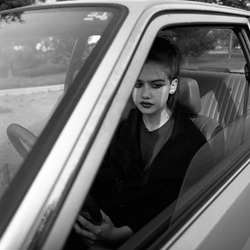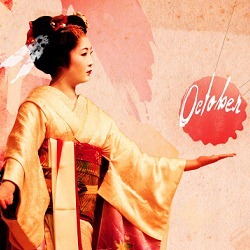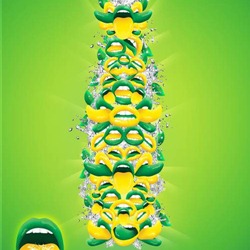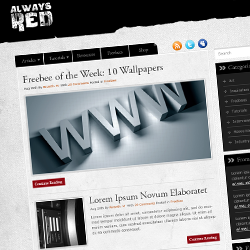With this tutorial, I am going to explain the process of painting which I have called, "The Imaginary House". I will go into detail and show my working process and what tools I prefer to use. When you finish this tutorial, you'll gain a comprehensive understanding of how to develop a concept sketch.












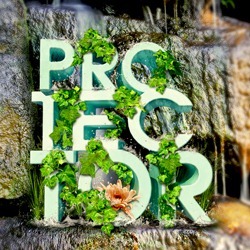
![image004[4] image004[4]](http://photoshoptutorials.ws/images/stories/adbb194b9a45_135BA/image0044.jpg)

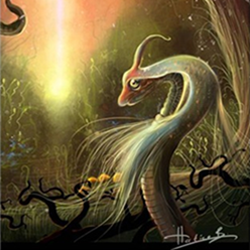



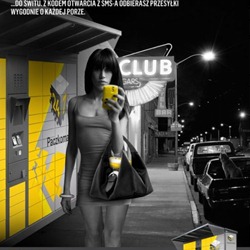
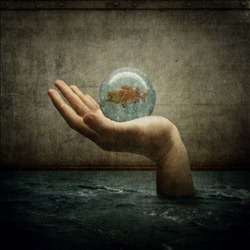



![image[3] image[3]](http://photoshoptutorials.ws/images/stories/bb2dceb1127f_29FF/image3_thumb.png)